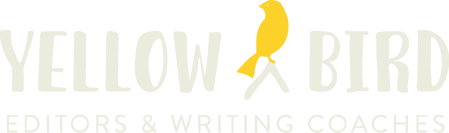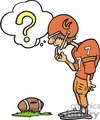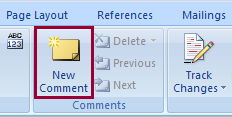Since my imagination seems to be in a bit of a dry patch when it comes to blogging these days, I decided to explore the wonderful world of reruns. The hope is to recycle some of my original posts that may have escaped general notice the first time around. Luckily (?), plenty of the Internet paid absolutely no attention to me for quite some time, so I’ve got a bumper crop of possibilities at my personal website. But my ongoing trip down blog-memory lane is not what this post is about. As often happens, my exploration in one direction led me some place unexpected.
Reading my first attempts at blogging reminded me of some wisdom I picked up somewhere, way back when, before I had a website (you know, a couple of years ago). Like most good advice, it was simple: the wise one said that all bloggers need to make a habit of reading their old posts and correcting/updating them as needed.
The wise one was right. I know this because, to date, I have completely and utterly failed to take the wise one’s advice. And my oldest posts reflect that. If you, like me, have gotten into the habit of publishing one of these things and then pretty much forgetting about it, then you, like me, might be surprised by what you find in the dustier corners of your archives.
It’s sometimes feels like a different person wrote them.
At first, I thought to share some of my choicest new-blogger gems here. But then it occurred to me that I would just be highlighting what is essentially mediocre writing worsened by bad editing. It occurred to me that might not be the wisest course of action for a freelance writer and editor to take. Though, if you hurry, you can still probably catch lots of the typos and bad grammar I haven’t gotten to yet. I am, after all, still the same procrastinating person I was before. And there are quite a few of those old posts. This process is definitely going to take some time.
But it’s proving beneficial on two fronts: I’m not only hiding my shame, I’m also discovering the various ways my writing has improved. (Yes, I like to think what you’re currently reading represents an improvement.) The biggest example of my writer-ly maturation has been seeing how my voice has matured.
So go back and read your primal blog posts, you might be glad you did. At the very least, you’ll probably catch a few of the typos you missed.